How to Subscribe to RIA?
This page gives details about how to subscripe / make online payment and use the Researches in Ayurveda - Online Directory of Postgraduate and Doctorate Thesis Titles
Step 1: Please click on , please click on RIA SUBSCRIPTION Tab and click on Add to Cart button.

Step 2: Next fill in number of days of subscription (Rs 300 for 24 hours from time of subscription) and click on Check out button.

Step 3 : To subscribe you need to be logged in. So click on "Register Now". on second green lines as shown below. Otherwise if you have already registered, please fill in details and captch to login and to go ahead.

Step 4 : Please use a username without gap or any characters such as .,*,_. Fill in the details and put captcha and click on Create Account.

3: You will receive on screen message saying "A welcome message with further instruction has been sent to you email address. This step is to cross check you personal email id. So please go to your personal email such as gmail / yahoo / rediffmail.

Step 3 : Next, please login into your personal email account (ex. john@gmail.com at www.gmail.com). In the inbox you will get mail from Researches in Ayurveda Site having heading like "Account details for account name at RIA". Please click on the email and inside mail contains a link which needs to be clicked to validate your email id. Email also contains your user name.

Step 4: After clicking the link in your personal email, you will be taken to RIA website as shonw below. You will be asked to click on one time login button.

Step 5: After clicking one time login button, you will be logged into the Research in Ayurveda account and you have to fill in the password for your account and click Save button below.

Step 6: In the next step, you can subscribe to the Search facility to access more than 20,000 title of PG and PhD. For this you have to click on RIA Subscription link on main menu, which will take you to Cart. Fill in the number of days you want to pay for and update the Cart and press Checkout.


Step 7: Next in the Checkout, please fill in the Billling Information and also any order comments and click Review Order button.

Step 8: Next you can review the details that you filled and click the Submit the order.

Step 9: Next you will be taken to CCAVENUE site and you can make payment using any mode - Credit Card, Debit Card, Online Banking, Net Banking, Mobile Payments and Cash Cards. Please note that RIA site is not collecting any details of Banking details as whole transaction is performed on CCAVENUE Site which is secure.

Step 10 : After successful payment you will be referred back to RIA site with following message and You can see that Search Directory link on Main Menu will appear.

Step 11: You print the receipt on the icon in the Order# column.

Step 12: In your RIA account, date and time of expiry of subscription will also be mentioned.
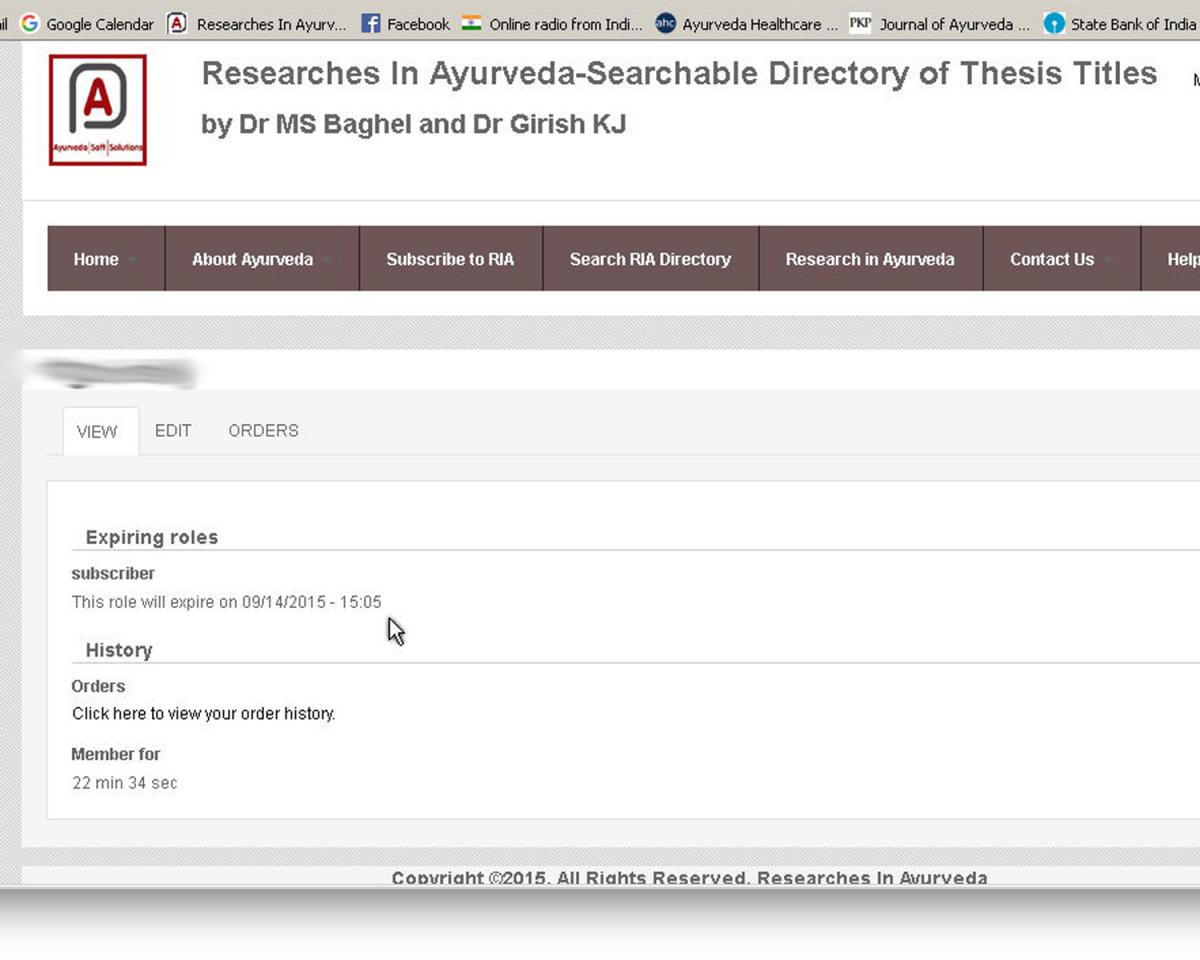
Step 13: Please click on Search Directory Tab, Search Window must be visible and you can search the keywords in more than 20,000 titles of PG and Ph D thesis.

Step 14: Search results are presented Departmentwise and sequence of data in title is as follow: 1. Name of scholar, 2. Title of thesis, 4. Institution in which it is submitted and 5. Year of submission. The search result may be copied to MS Word and used as needed.

Step 15: In your registered email, you will receive an email with details of payment made and also details of date and time on which your Subscription to Research in Ayurveda Site will expire.

For any help and incovinience, please contact Dr Girish KJ on 9448646855 or girideepa@yahoo.co.in or contact@researches-in-ayurveda.co.in.




